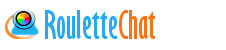FAQ
![]()
What is Roulette Chat?
Roulette Chat is a free video social network where you can chat with friends and random strangers from around the world.
Do I need to download or install any software to run Roulette Chat?
No. Roulette Chat works with any Flash enabled web browser without downloading or installing any software.
How do I access Roulette Chat?
You can access Roulette Chat by going to the Roulette Chat website or any other site which offers Roulette Chat. Then you can either log in as a guest using any name you want, or get a permanent user name which noone else can use by registering for a free account.
Is Roulette Chat free to use?
Yes. Roulette Chat is 100% free to use or embed into your website.
What is the difference between guests and registered users?
If you log in as a guest, your user name becomes available as soon as you log out, and you lose your friends list, points, block list, and preferences. Registered users get to keep their user names, friends, points, and all settings permanently each time they come back. Registration for a Roulette Chat account is free.
How does Roulette Chat work?
After you log in, click on the "Spin" button to spin the wheel. The wheel shows thumbnails of random users in each room you are in. If a thumbnail is black, it means the user's webcam is disabled. When the wheel stops on a thumnail, you can either click on "Chat" to connect to that user, or click "Spin" to spin the wheel again to try to get someone else. To disconnect from a live chat, click on the "Disconnect" button. If you see someone you like, press the "Kiss" button to give them 2 points. If they impress you in any way, press the "Praise" button to give them 1 point. If you see someone with a lot of points, you know they are worth chatting with.
How can I invite people I know to Roulette Chat?
You can invite anyone you know by email. Simply click on the "Invite" button, enter their email address, and click on "Send Invite". They will instantly receive an email with a link which they can click on to connect with you on Roulette Chat.
How do rooms work?
Roulette Chat determines which random people to show on the wheel based on the room each person is in. For example, all people in the room "Lobby" will see only people selected from that room on the wheel for as long as they remain in that room.
How do I change rooms?
To change rooms, simply select any room in the "Rooms" menu, and click "Go". Alternatively, you can also type any room you want into the room menu to access that room. Of course others will also have to type that same room in order for you to be able to see each other on the wheel.
Can I create my own room?
Yes. You can simply type any room you want into the room menu and click on "Go" to create and access that room. Of course others will also have to type that same room in order for you to be able to see each other on the wheel.
I saw someone that I wanted to chat with, but they are no longer on the wheel. How do I get them back?
If you remember their user name, click on the "Search" button on the right side, enter their user name in the search box, and click Go. If they are online, you will see their thumbnail and user name in the search results which you will be able to click on to invite them to chat.
How do I add someone to my friends list?
To add someone to your Friends list, click on the "Friend" button while you are chatting with that person. They will then be sent an invitation which they can accept or decline. If they accept, you will see them added to your Friends list. You can also click the "Spin" button again a few times to see if they show up on the wheel again.
How do I block someone from being able to contact me?
To block someone, click on the "Block" button while you are chatting with that person. They will then be added to your Block list.
How do I hide my location on the map?
To hide your location on the map, check the "Hide My Location" box below the left video screen.
How do I change my snapshot?
You can change your snapshot by clicking on the "Preferences" button at bottm right, and then on "Update Snapshot".
Do I need to have my webcam enabled in order to use Roulette Chat?
No. You can use Roulette Chat without a webcam, but other users will see a black thumbnail instead of your live snapshot.
How can I not show myself on the wheel while I'm chatting?
Check the "Do Not Disturb" box below the right video screen to hide yourself on the wheel.
What can I do with the points I earned?
Right now points earned on Roulette Chat just give you bragging rights. We plan to offer rewards for points earned in the near future, so the more you earn, the better your chances of getting something good...
How do I report Abuse?
You can report abuse by clicking on the "Abuse" button from inside Roulette Chat.
Does Roulette Chat allow adult content?
Roulette Chat is a private video chat network which means what you do is up to you as long as you are not violating any laws. You must be over 18 years of age to use Roulette Chat.
Can I add Roulette Chat to my website?
Yes. You can embed a customized Roulette Chat app into your website free of charge. Click here to get your embed code.
![]()
Copyright © 2025 Roulette Chat. All Rights Reserved.
* Roulette Chat is not associated with Chatroulette.com.